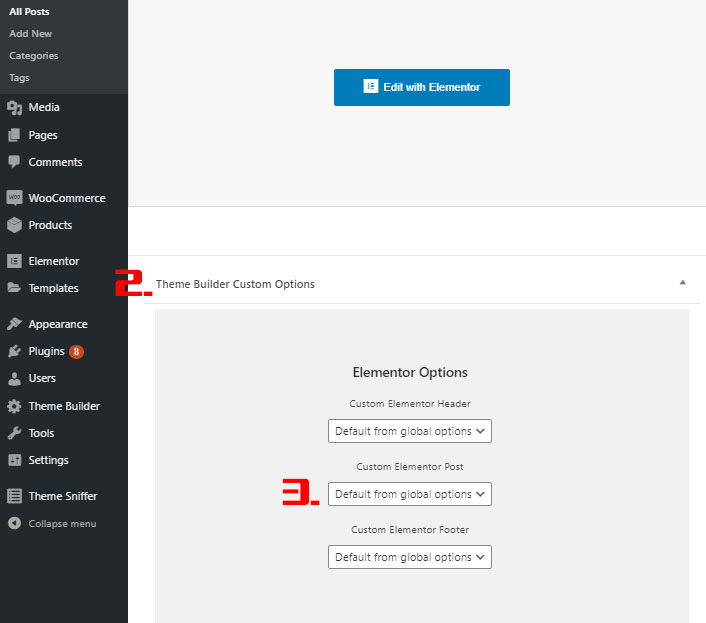To create your own page layout with Elementor go to your WP Admin – Theme Builder – Page and hit “Add new” button.
- Add your post title
- Hit “Edit with Elementor” button
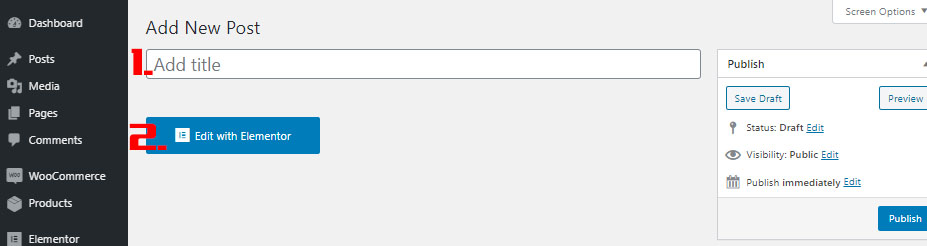
- Create your own page layout
- Use widgets “Blog & Archive Layout” – This will dynamically display the content of your page. The Elementor editor displays dummy content when you style the post layout. Note: Because pages has not categories or tags, they can not be displayed, do not use them.
- You can use “Sidebar & Widgets” block to display your sidebar with widgets. Just create 2 columns and put the sidebar into the one and style it.
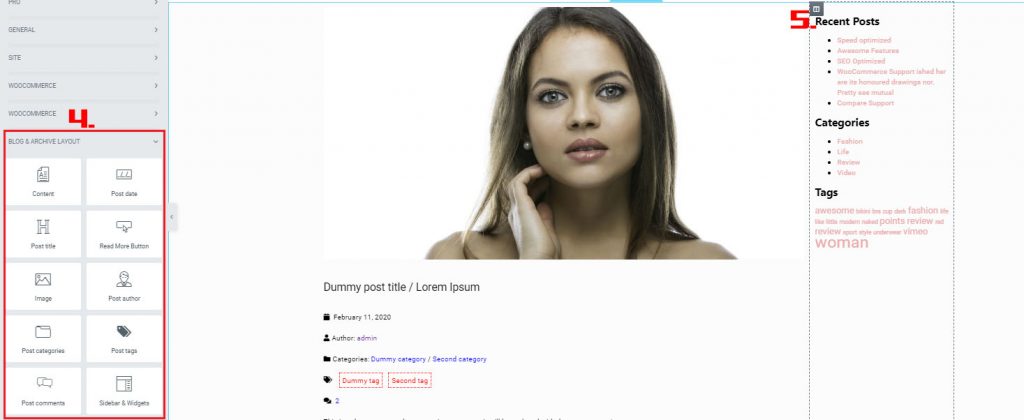
- When you finish, save the page and go to WP Admin – Theme Builder – Settings – Pages
- Assign the created post layout to “Post content“
- Save the changes and check the result.
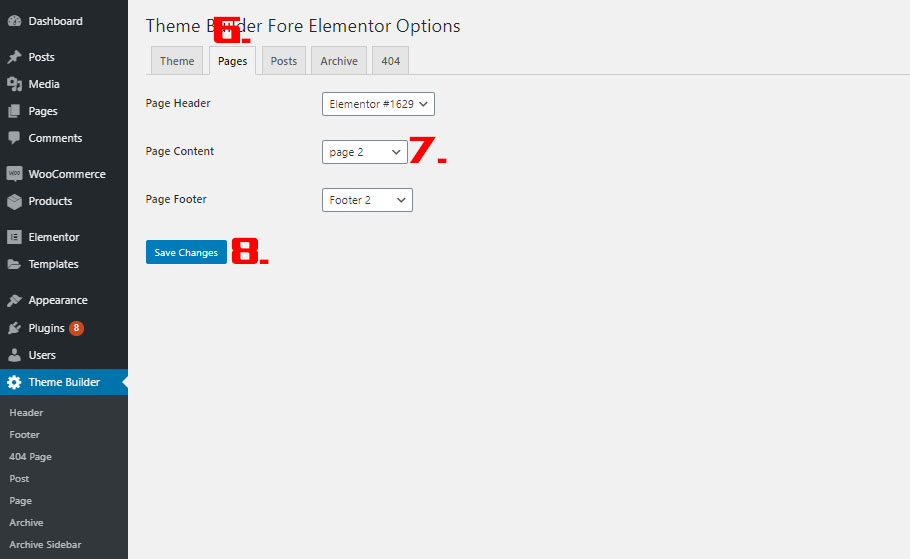
Custom post layout
It is possible to define different page layout for custom page
- Set Elementor Page Content under WP Admin – Theme Builder – Settings – Posts – this is required
- Edit post and scroll down under content editor and find “Theme Builder Custom Options”
- Set Custom Elementor Page layout