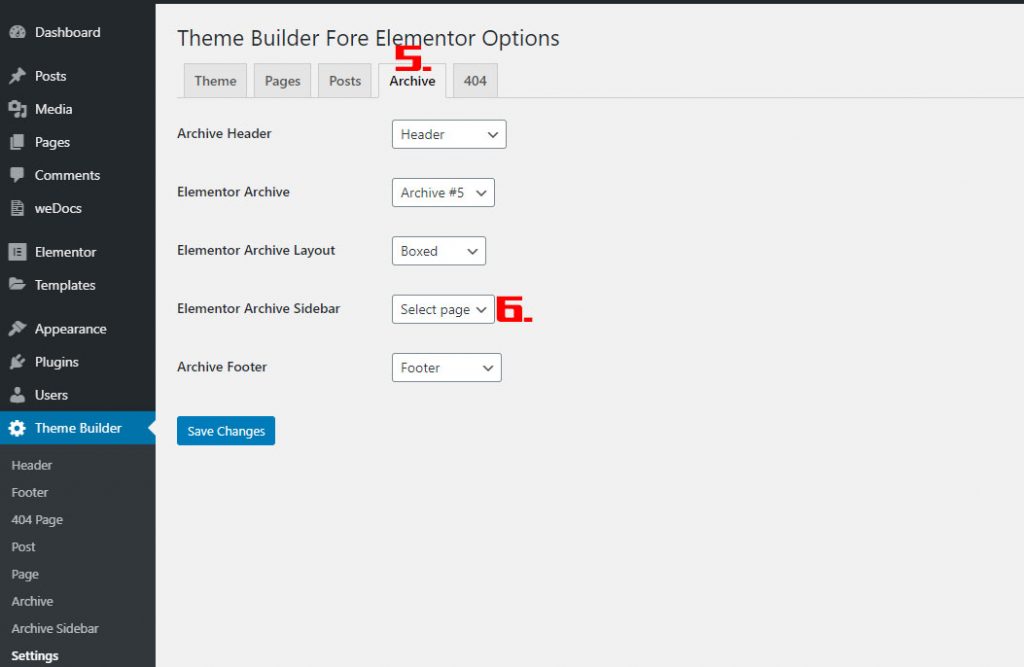To create your own sidebar layout for Archive (blog) page with Elementor go to your WP Admin – Theme Builder – Archive Sidebar and hit “Add new” button.
- Add your archive title
- Hit “Edit with Elementor” button
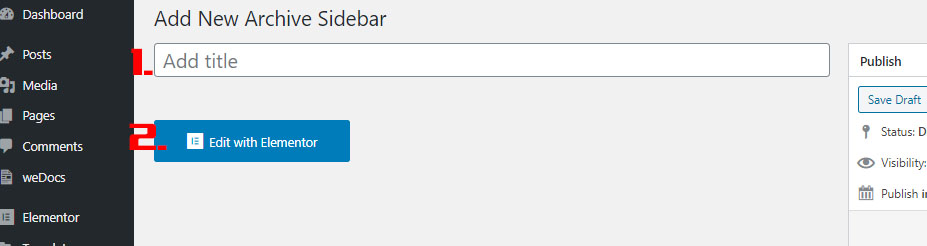
- Create your own archive (blog) sidebar
- Use widget “Sidebar & Widgets” and style it
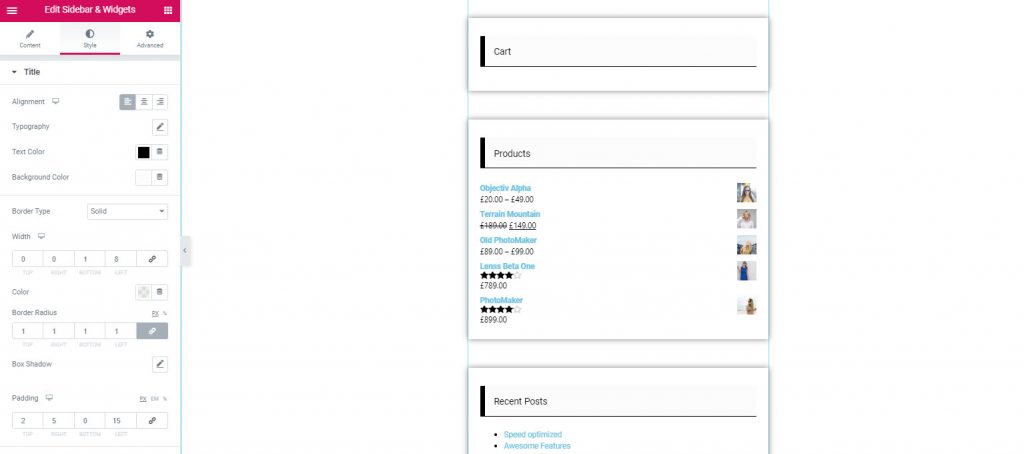
- When you finish, save the post and go to WP Admin – Theme Builder – Settings and open “Archive” tab
- Set the Elementor Archive Sidebar